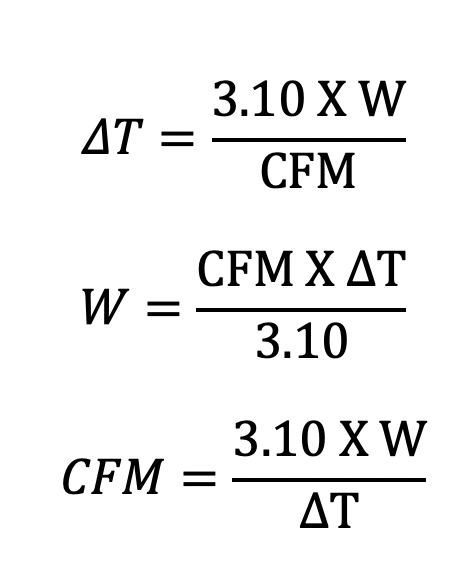Optimize Your Data Center: Mastering the Art of Airflow Supply!
Welcome to Keep Your Cool - a blog about simple cooling optimization strategies for the busy data center operators.
Many legacy data centers need to increase their IT Load but don’t think they have enough cooling capacity. This article examines a way to free up stranded capacity using the AUDIT-BUDDY system.
Introduction:
There are two ways to free up cooling capacity without adding CRAC Units or making significant changes to the existing infrastructure.
Optimize the Cooling Direction; to maximize amount of supply air to cabinet and Return Air to CRAC.
Calculating how much Cooling is truly required and reducing amount delivered to data center to free up additional capacity for future availability
This paper will examine the process of calculating required cooling (CFM). This can help to free up stranded capacity, making room for increased load.
The “160 CFM” Rule
A common guideline for cooling is for every 1 kW of electrical load, you supply 160 CFM.
However, following this rule may lead to overcooling the facility. Take for example, a data center that was designed for 100 kW load capacity. The cooling system is then designed to supply 16,000 CFM. However, once the data center is operational, it only uses 50 kW load. The Facility Manager then needs to make sure that then are supplying 8,000 CFM (50 kW * 160 CFM) instead of the expected 16,000 CFM.
Case 1.
In Case 1, oversupplying CFM may not seem like major problem (other than cooling inefficiencies). However, most legacy data centers are now grappling with the fact that they have live data centers whose current loads exceeded the project loads, like in the example, Case 2.
Case 2.
In both cases, the amount of load has a direct impact on the amount of cooling.
The Basic Concepts of Cooling
Both Case 1 and Case 2 show that the amount of load affects the amount of cooling required; the more load, the more cooling. But why? This can be explained using basic physics. The network equipment inside the server generate heat (Watts or W).* Cold air must travel (CFM) through the server to take away that heat, and prevent server failure. The change in temperature (ΔT) from the intake to the exhaust shows how much heat has been taken away.
To address how to cool the facility you must look at how much heat is generated, and
The Calculation
These three factors - the heat generated (W), the airflow (CFM) and the change in temperature (ΔT) - are vital to understanding cooling a data center. The way to express this relationship is through a formula, where the amount of heat (Watts) equals the amount of airflow (CFM) times the change in temperature (ΔT) or Watts = .322 x CFM X ΔT. Note that the .322 refers to the constant based on specific heat and density of air at sea level. If you know two of the three parameters, you can solve for the third parameter. For example, if you know that a 9 kW in a cabinet has a delta-T of 20°F, then you can calculate that the cabinet requires 1425 CFM. Scientifically, this concept can be expressed in three ways.
If you know two of the three parameters, you can solve for the third parameter.
For example, if you know that a 9 kW in a cabinet has a delta-T of 20°F, then you can calculate that the cabinet requires 1425 CFM. For a more detailed breakdown of this concept, please contact us here.
The Problem with the “160 CFM” Rule
What happens when we apply the cooling calculation to the 160 CFM rule? We find that th e
How to Measure
Over Time:
Unfortunately, accurately calculating cooling isn’t a matter of plugging in numbers. Loads change throughout the day and it is important to measure the watts, CFM and server delta-T over time. For the rest of this paper, Purkay Labs will refer to the server heat generated in terms of kilowatts per hour (kW/h) to account for the variable for time.
Determining kW Power
Quantifying actual kW consumption, or the power usage, can be difficult. Purkay Labs recommends using data from the PDUs to understand total power usage. Other alternative methods include the following. Equipment contain nameplates that list the amount of power (watts) it consumes under 100 percent utilization. However, this is not the typical running power. ASHRAE has a list of the typical running requirements. Another common industry practice is to de-rate the name plate value by 40% to get an approximation of equipment operating power.
PDU Reading
Use Name Plate reading (*Not recommended because though this is max power usage, rather than actual usage)
Refer to ASHRAE list of typical running requirements
Re-rate name plate by 40% to garner approximate equipment operating power
Measuring CFM
How you measure CFM will depend on what type of cooling system you have in place and whether or not you are in a raised floor facility. A few ways, as listed in Upsite’s recommendations, are using:
Rotating Vane Anemometer – Unfortunately, they don’t work well for data center environments! A rotating vane anemometer senses air movement and then calculates its velocity. They do work well when the cross section of the measured airflow has uniform velocity. They don’t work so well for measuring perforated tiles and grates velocity or airflow volume since perforated tiles and grate structures create great variations in velocity. High-velocity areas can cause inaccurate high-velocity and volume readings.
Capture Hoods – Those with back-pressure compensation work well and are the most accurate and easiest to use.
Static Pressure Gauges – Can also be used to determine volumetric flow rates from tiles and grates. Using static pressure, you can read the volume of flow from the manufactures’ pressure-vs.-flow rate flow curve.
Measuring Server Delta-T
To measure server delta-T, you must measure at the front and back of the server. There are a couple ways to measure server temperatures. You can use permeant or wireless sensors. However, sensors that are fixed to the cabinet often yield higher results as they are influenced by the heat generated by the network equipment. IR Guns are a quick way to capture profile temperatures, but also reflect surface temperatures. The most accurate way to capture the change in temperature is to measure the free standing air going into the server inlet and the exhaust air exiting. This can be achieved by using the AUDIT-BUDDY system, which by design do not touch the servers. The AUDIT-BUDDY has a built-in delta-T mode makes it easy to collect server delta-T over an extended period of time.
What Next: Comparing Required Cooling Versus Actual Cooling
Returning to the problem at hand; freeing up stranded capacity. So far, we have determined that you can’t apply the general rule of “160 CFM per 1 kW” when you are running out of cooling capacity. We also know that to safely operate the Data Center you must provide enough cooling to successfully remove the excess heat generated by the servers. We can determine the amount of cooling required, by measuring the amount of IT load (kW) and the delta-T. This measurement when compared to measured CFM, you can determine if you are overcooling or under cooling your facility. If you are overcooling the facility, you can safely reduce the amount of CFM you are supplying. If you are undercooling, you can take immediate corrective actions to prevent over heating. Purkay Labs has created a specific calculator that where users can enter in the kW, delta-T data and measured CFM to determine the cooling situation on an aisle by aisle basis.
This chart is embedded within our AUDIT-MATE program. This calculator allows you to see where in the facility, on a cabinet specific basis, you are under or over cooling your facility. There are also alternative views to compare the difference between what you need to cool your facility and what you are delivering.
Conclusion
In conclusion, facility managers in legacy data centers are often tasked with difficult challenge to increase server load with a limited cooling capacity. One way to free up stranded capacity is to address the common problem of overcooling the facility. Whereas previously, facility managers cooled the whole room at a specific cold temperature, now facility managers try to optimize cooling strategies by directing airflow to the server as needed. Calculating the amount of cooling you need for the existing IT load can be an important way to cut down on wasted cooling.
While many facility managers are trying to free up capacity, they also have a lot of other tasks on hand, and may not have the time to measure IT Load and sever delta-T for an extended period of time. Purkay Labs created their service for this purpose. Purkay Labs technicians will come in and measure server delta-T using the AUDIT-BUDDY systems and use a Balometer to measure the CFM at each perforated tile. Purkay Labs will deliver a Cooling Capacity Assessment to help free up capacity.