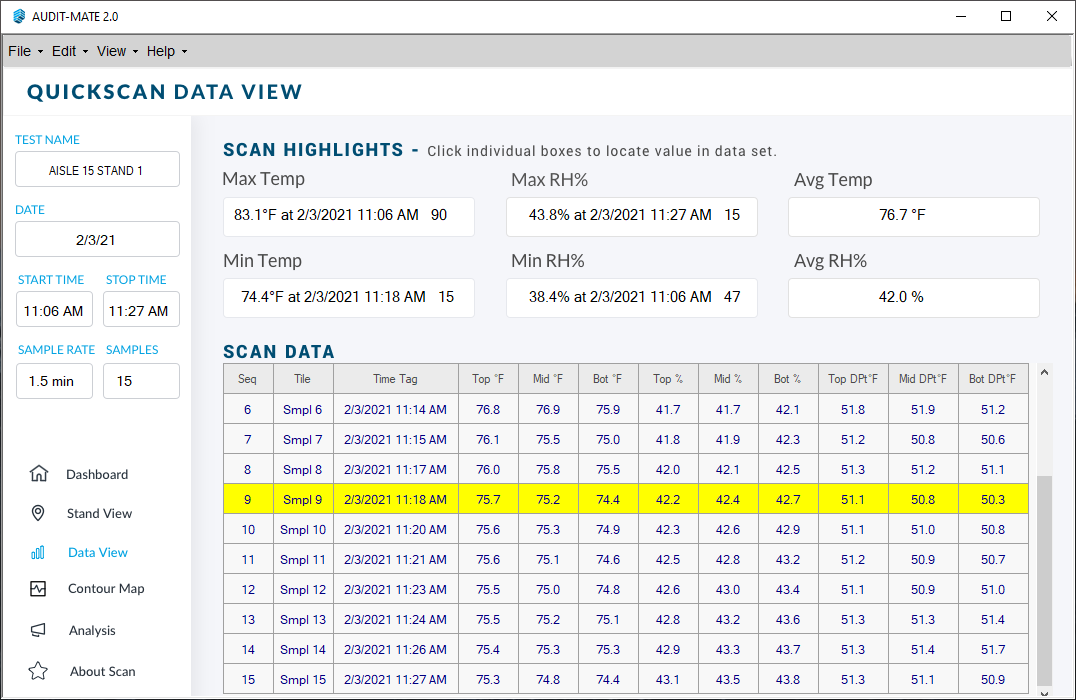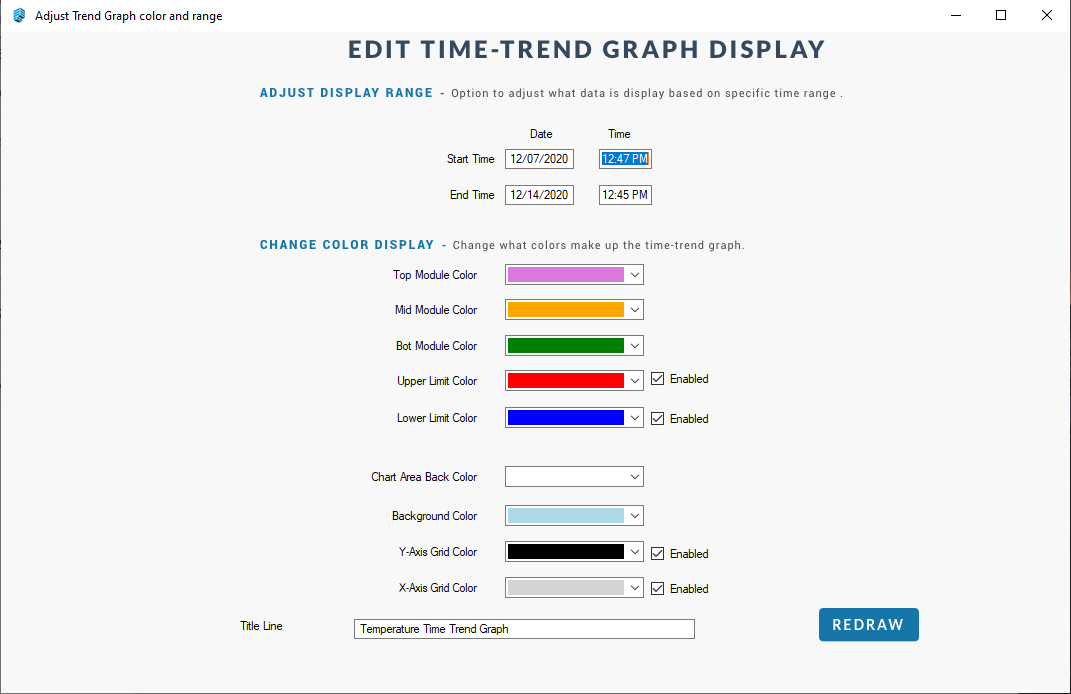AUDIT-MATE
Use this complimentary program to configure, collect and generate AUDIT-BUDDY data.
PLAM2
The Capabilities
All-In-One Program
Configure, collect and read AUDIT-BUDDY data all in a single program.
Easy to Use
In minutes, you can configure all systems to start automatically.
Shareable
Where you manually collect or stream data in just onWhether you live-stream data with the Gen 2 Product or are manually collecting data, you can share your data in just one click.
Energy Efficiency
Access Live Efficiency Reports to see quickly identify extreme temperatures, hot & cold spots, and compare true data with target range data.
Time-Trend Graphs
Trend sensor data at multiple heights over a period of time.
Static Heat Maps
Create a thermal heat map of an aisle or wall to quickly detect major variations.
Benefits
Ready to use software
Easy Configuration process
Powerful Data Analysis
Real-time data display (Gen 2 only)
Save configurations for future systems
Easily export Dashboard Screens
Technical Specifications
FAQs
What is AUDIT-MATE 2.0?
AUDIT-MATE 2.0 is the software program used to configure the TH1 Modules, set up scan parameters, download and read data.
How much does it cost?
AUDIT-MATE is complimentary with all purchase and rentals.
What is the benefit?
This software allows you to set-up and read AUDIT-BUDDY easily. With AUDIT-MATE 2.0 you can start multiple stands to start at the same time (without WIFI).
What type of data can I generate?
With the complimentary AUDIT-MATE program, you can generate .CSV files, static heat maps, time-trend graphs, scan highlights, efficiency reports and more.
Can I share the data?
Yes, in one click you can easily export all .CSV data, static heat maps (.png) and time-trend graphs (.png) as well as screenshots of all the dashboards.
What are the system requirements?
All Purkay Labs’ software run on Windows 7, 8.1 or 10. Purkay Labs recommends a 64-bit operating system with at least 4GB Ram and at least 100MB of Hard Disk Capability. The minimum supported display is 1200 x 800.